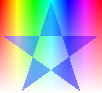BrushCreate
Creates a solid Brush with the specified 32-bit color.
Definition
Namespace: KGySoft.Drawing.Shapes
Assembly: KGySoft.Drawing.Core (in KGySoft.Drawing.Core.dll) Version: 10.0.0-rc.1
A Brush that uses the specified color.
Assembly: KGySoft.Drawing.Core (in KGySoft.Drawing.Core.dll) Version: 10.0.0-rc.1
C#
public static Brush CreateSolid(
Color32 color
)VB
Public Shared Function CreateSolid (
color As Color32
) As BrushC++
public:
static Brush^ CreateSolid(
Color32 color
)F#
static member CreateSolid :
color : Color32 -> Brush Parameters
- color Color32
- A Color32 value that represents the color of the brush. This overload can be used also for Color instances as there is an implicit cast from Color to Color32.
Return Value
BrushA Brush that uses the specified color.
Remarks
Though a solid brush generally uses a single color, filling a Path or a directly supported simple shape may use more colors if DrawingOptions.AntiAliasing is , or when color has alpha (transparency), and DrawingOptions.AlphaBlending is .
If the color has alpha and DrawingOptions.AlphaBlending is , the color space used for blending is determined by the specified Quantizer, or, when it is , by the WorkingColorSpace of the target IReadWriteBitmapData.
Examples
The following image was created with a solid brush created from 50% transparent blue color, and DrawingOptions.AlphaBlending was ,
whereas the target bitmap data had Linear working color space: